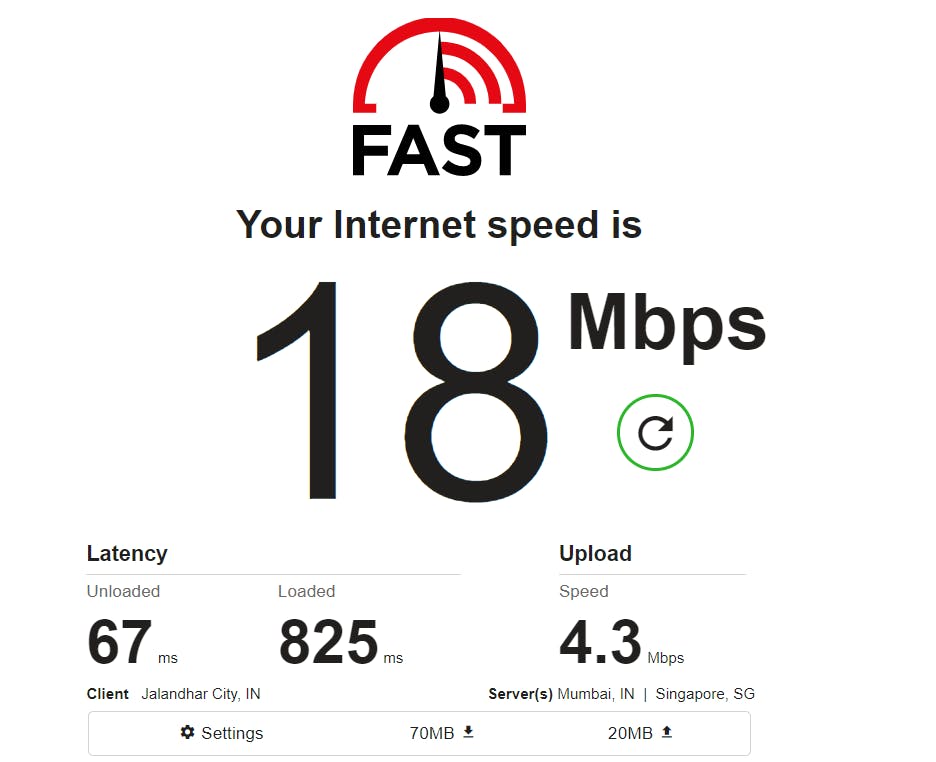Do you want to see what your actual internet speed looks like? An Internet speed tester is just what you need; here are some of the most popular.
1️⃣ Ookla
- It has a solid reputation for being the first speed test on the internet.
- The ability to view the history of speed tests.
- A content-specific speed test to determine the network's ability to support 4k video streams.
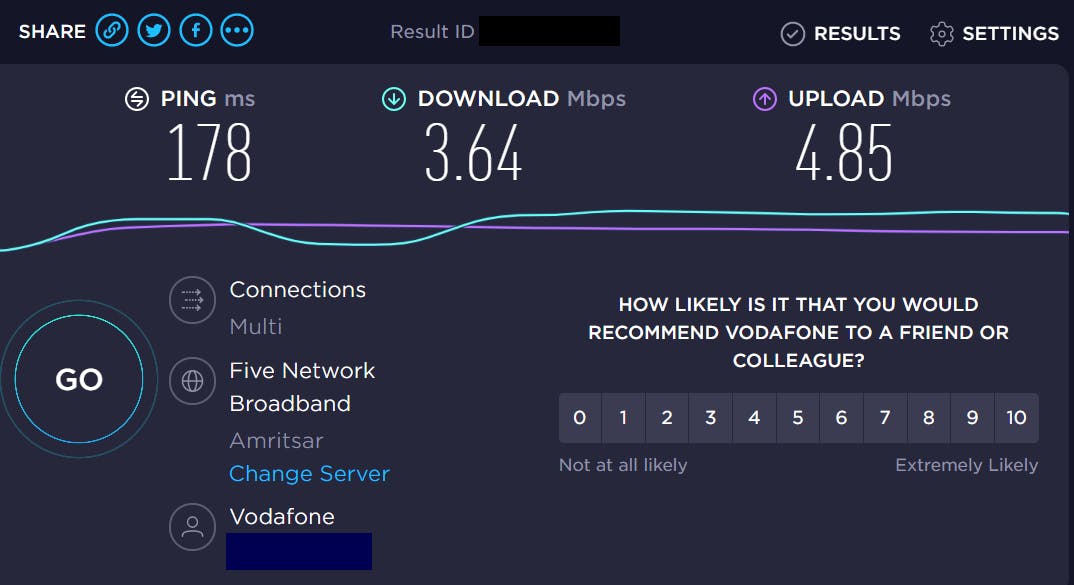
2️⃣ FireProbe
FIREPROBE tests the download and upload rates between your device and high-performance test servers. As a consequence, if the test result is satisfactory, then the fault is not with your device or Internet provider, but with a particular website.
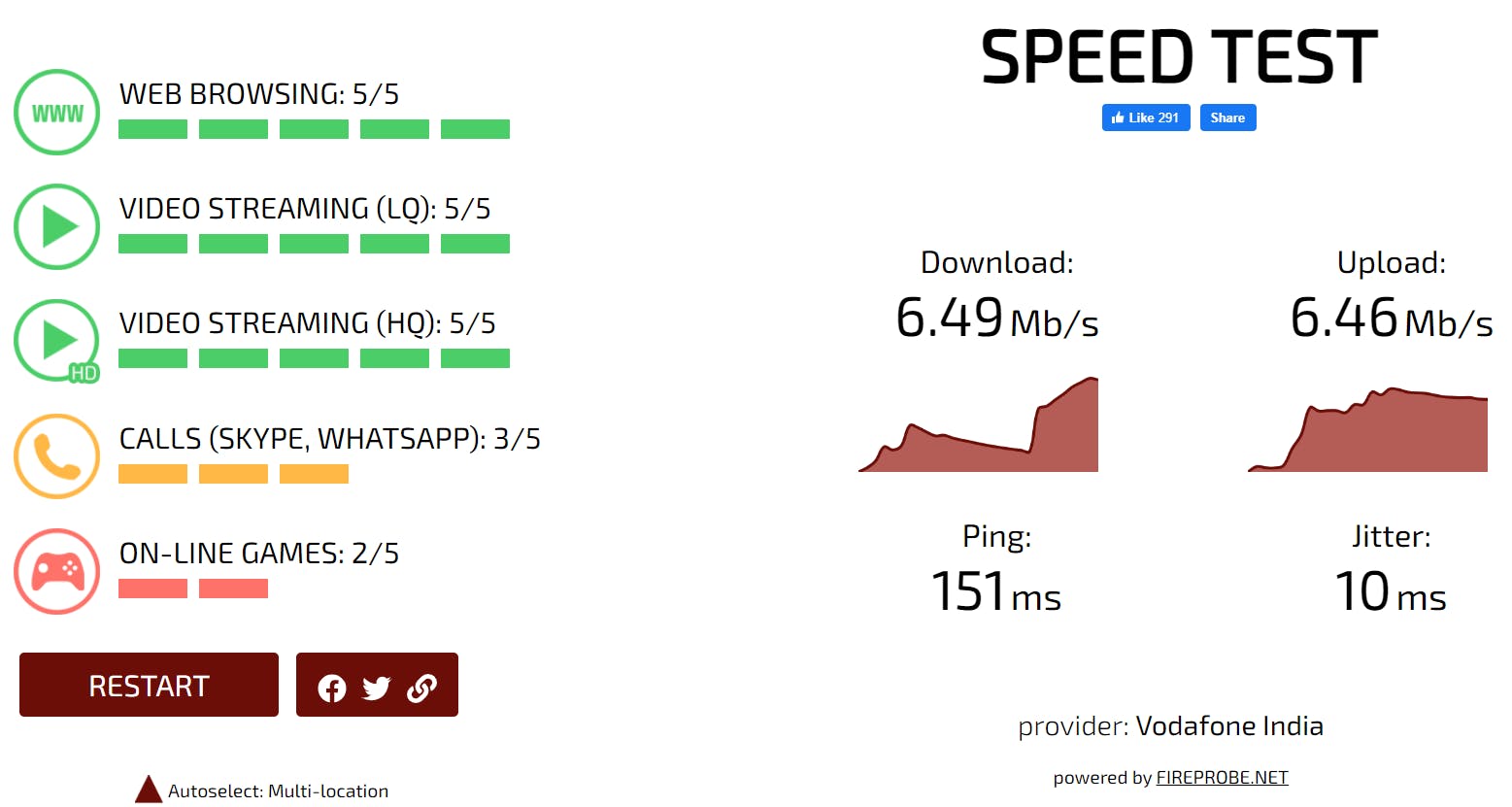
3️⃣ Speedofme
- A reliable measure for accuracy.
- Allows you to equate the findings to those of previous tests.
- The test interface does an excellent job of showcasing fluctuations in the upload and download speeds.
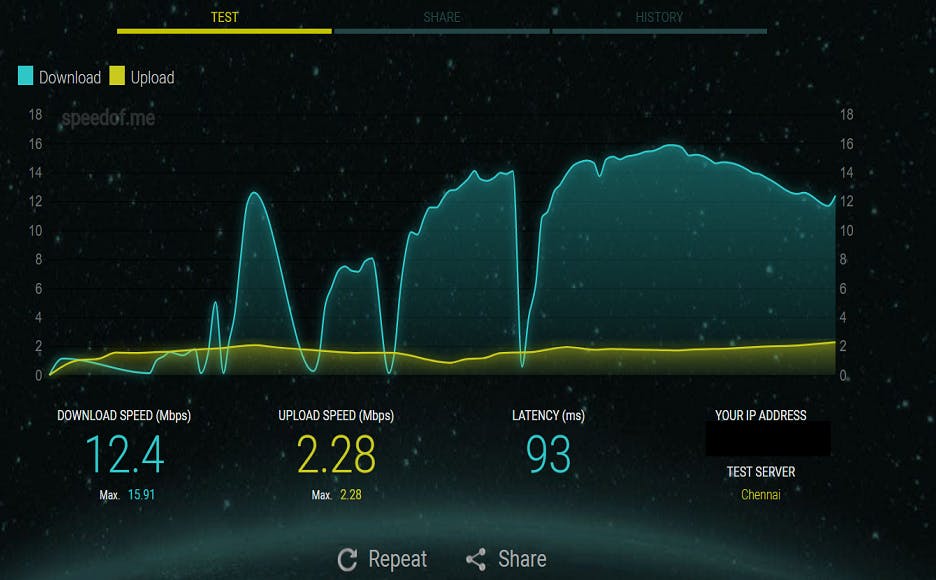
4️⃣ Testmynet
TestMy.net is the first and only fully reliable HTML5 and PHP powered speed test available online. Other online speed checks necessitate the use of third-party software, whereas Testmy.net relies solely on your web browser - no Flash or Java.
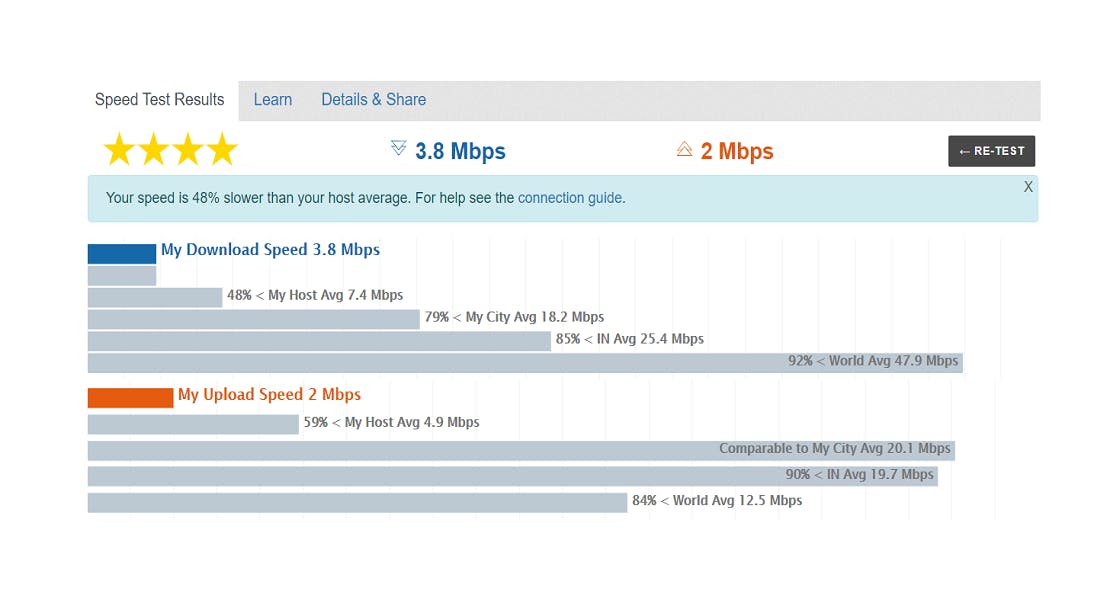
5️⃣ Broadband Speed Test
The tool tests your broadband connection's reaction time, or latency, as well as your download and upload rates. The response time is calculated in milliseconds (ms), indicates how quickly you get a response after sending a request.
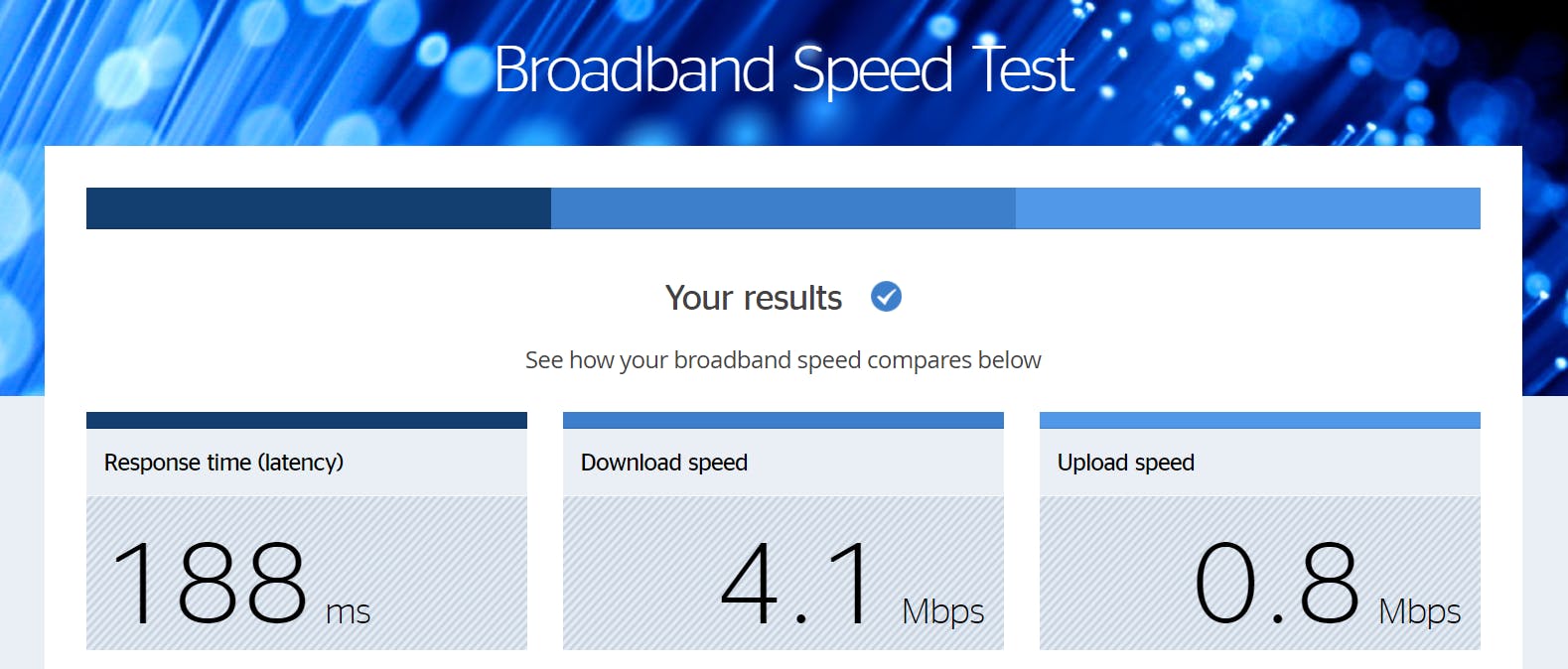
6️⃣ Xfinity
The test collects information about the closest server to your position and begins the upload speed test by submitting random bytes to the remote server. This upload test continues to submit data remotely for a few seconds after completing the upload speed test, and then it begins testing the download speed. After that, it generates a report that includes the upload and download speeds, jitter, ping, and the server used to monitor the broadband latency.
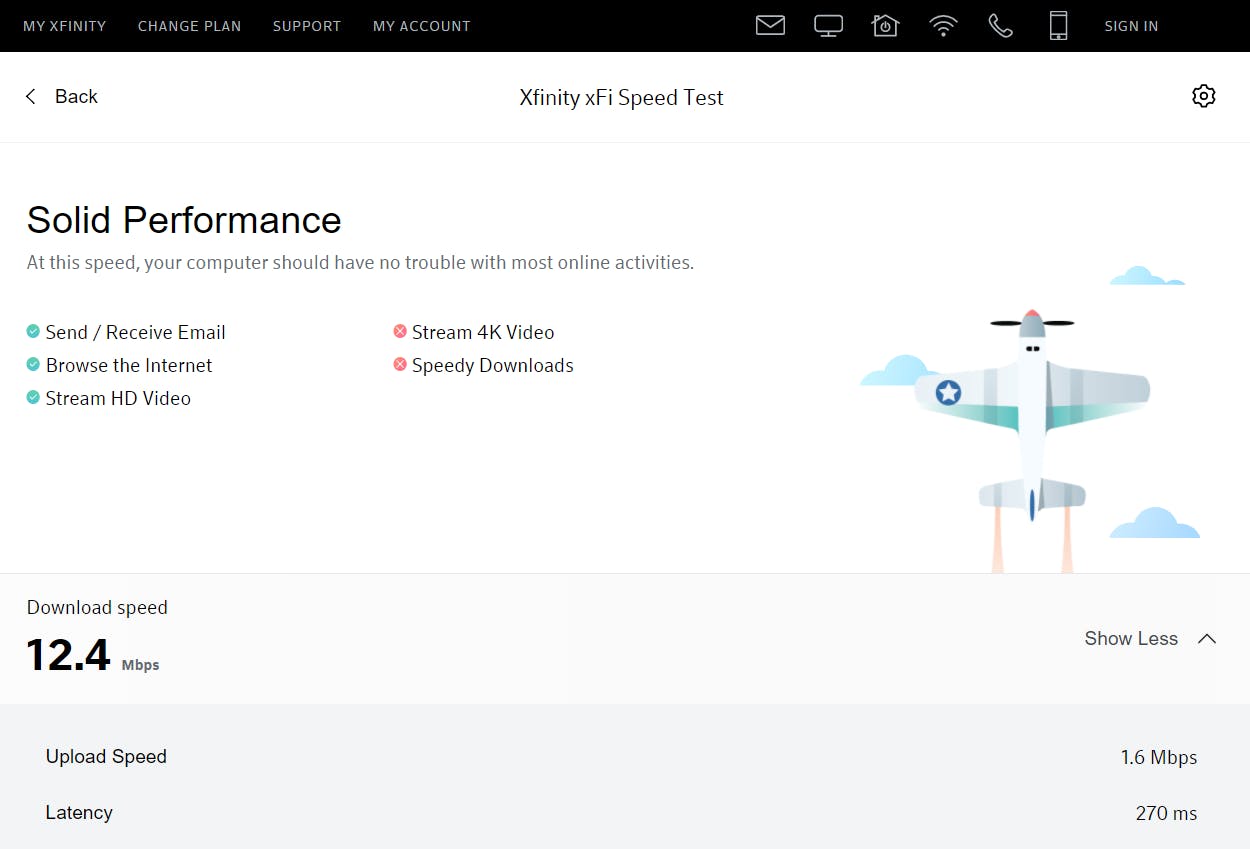
7️⃣ Fast
When you click the “Show more info” button, you can see your upload speed and connection latency (ping). FAST.com provides two different latency measurements for your Internet connection: “unloaded” and “loaded” with traffic. The difference between these two measurements is also called “bufferbloat”.