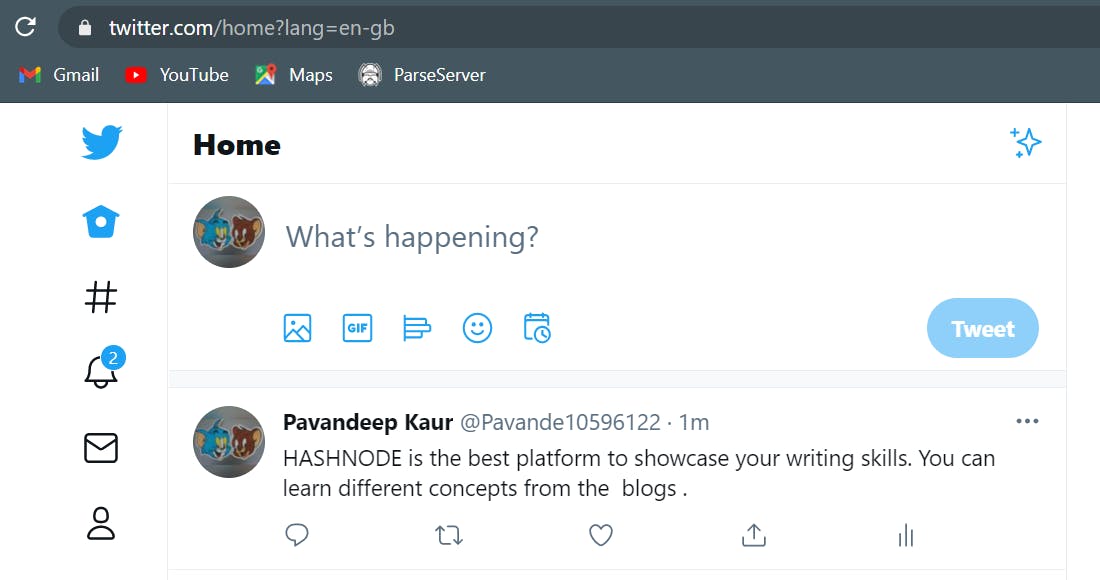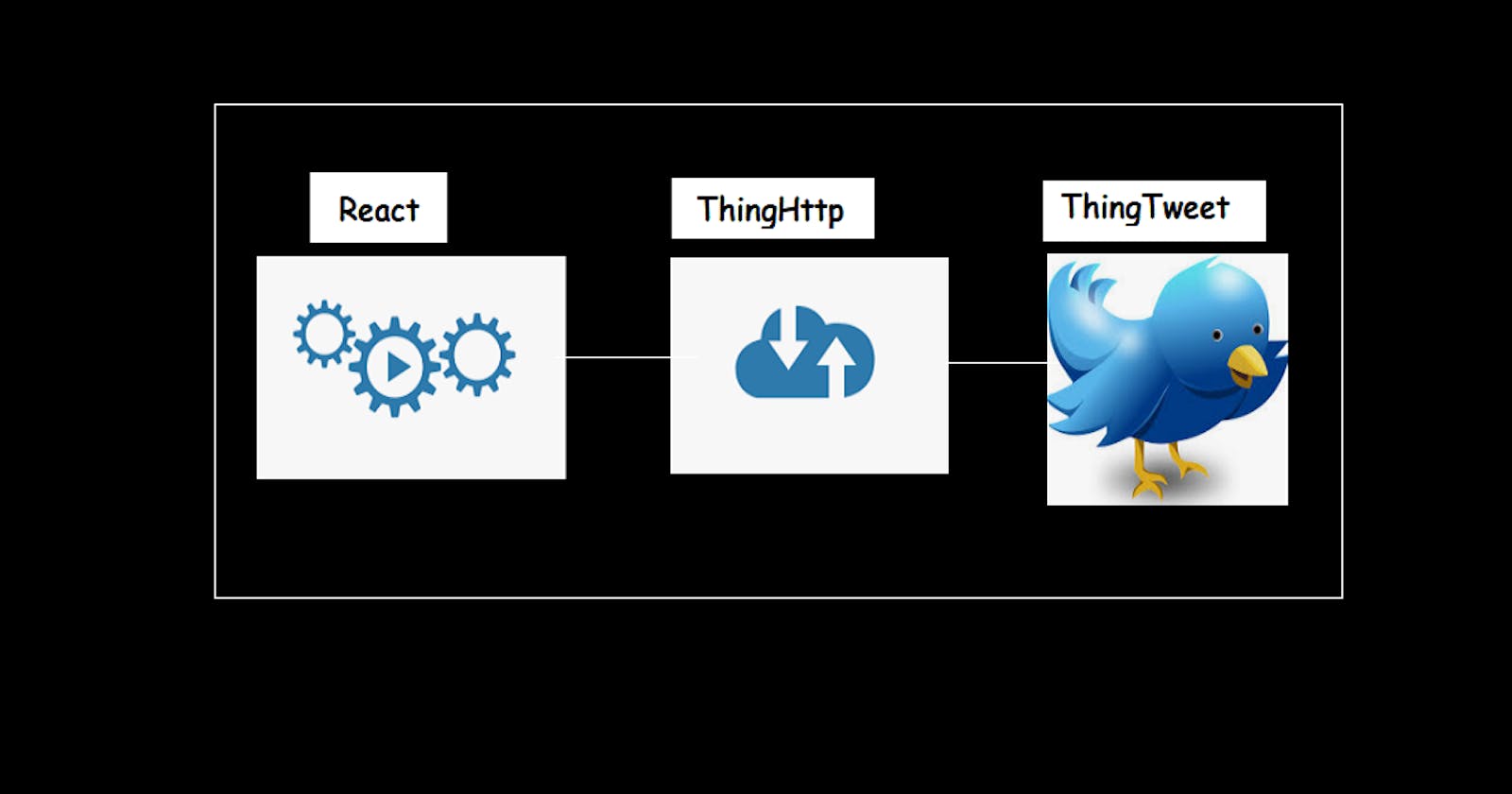In this article, I will demonstrate you how we can tweet an alert message on Twitter using REACT feature of Thingspeak.
Why use React?
React allows you to trigger a ThingHTTP request or send a tweet using ThingTweet when your ThingSpeak Channel meets a certain condition.
Let's start! 🕵️♀️
- Open Thingspeak and select ThingTweet from Apps.
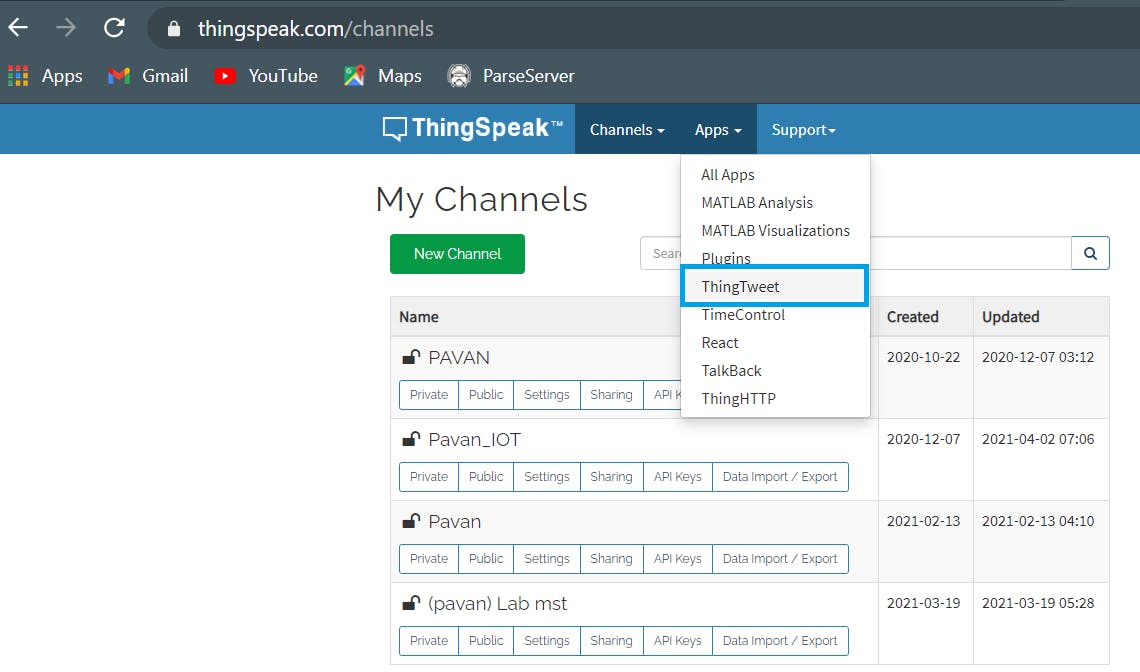
- Click on ThingTweet and there will be a button 'Link Twitter Account' to connect Thingspeak account to your Twitter account.
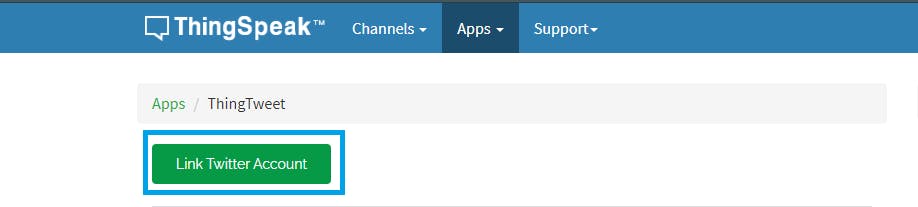
- Now select Authorize app.
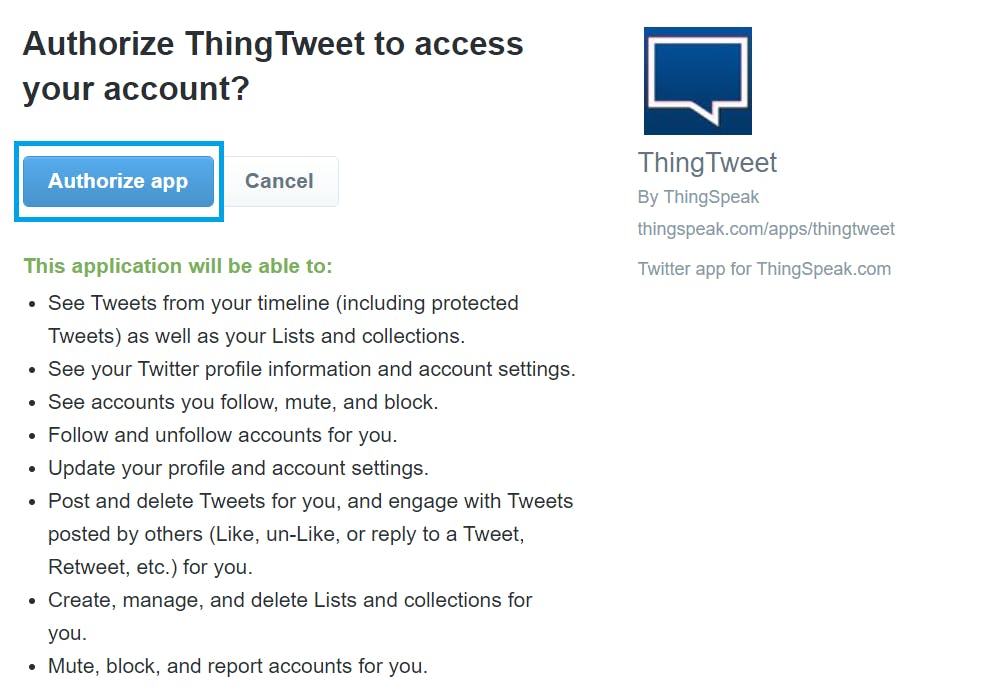 It will look like this:-
It will look like this:-
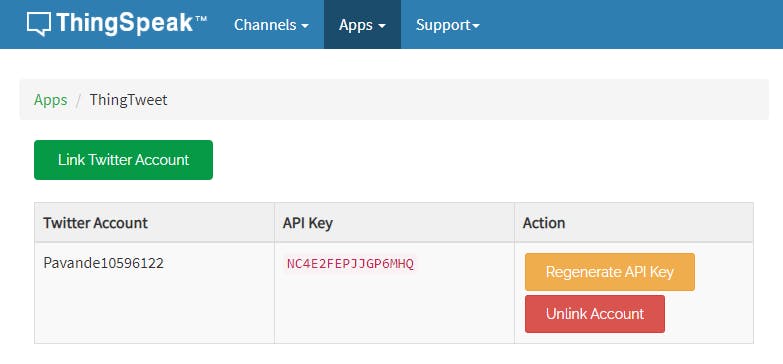
- After linking Twitter account again go to Apps and select React feature and make a React for the twitter using Thingtweet.
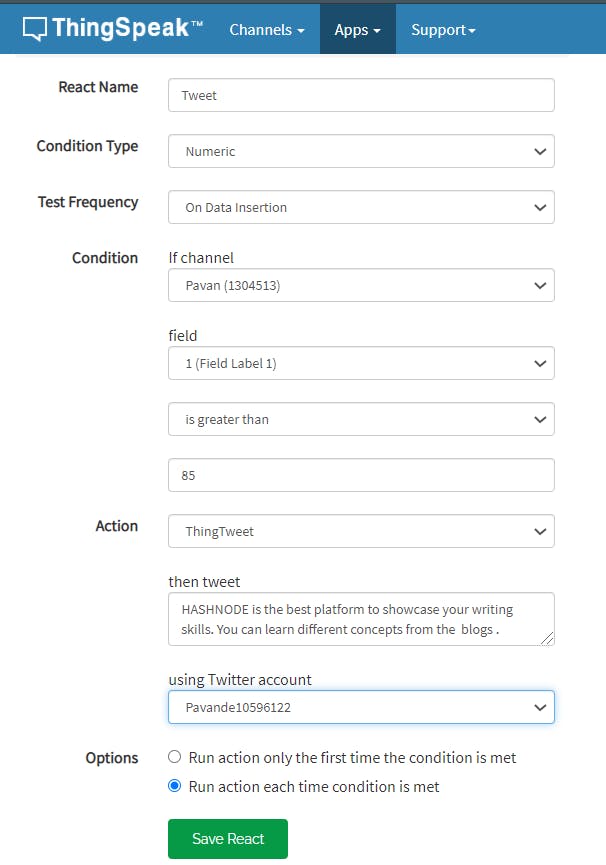
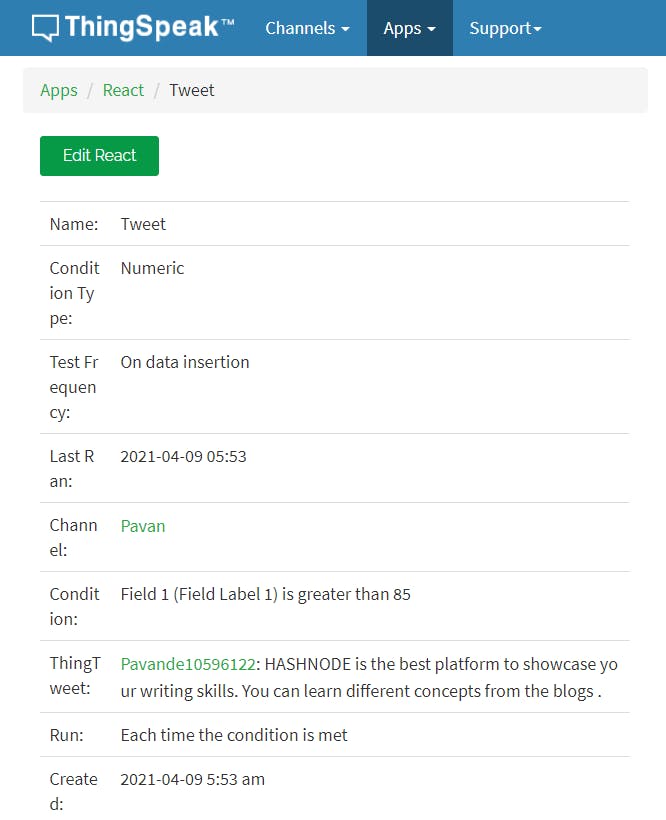 We need to run any project using Matlab Analysis or any other online platform such as Tinkercad to update the value.
In case, you want to update the value directly, then just copy the write a channel feed from the channel and paste it on google search.
We need to run any project using Matlab Analysis or any other online platform such as Tinkercad to update the value.
In case, you want to update the value directly, then just copy the write a channel feed from the channel and paste it on google search.
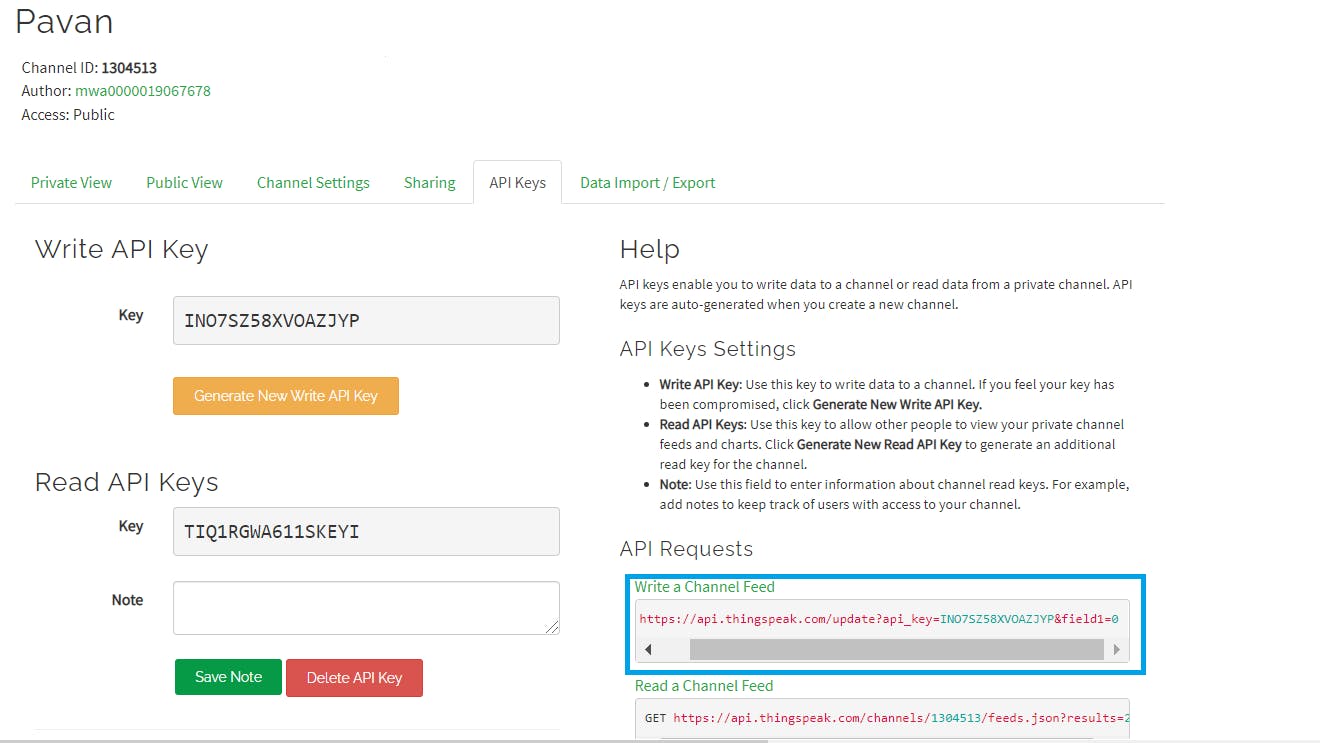
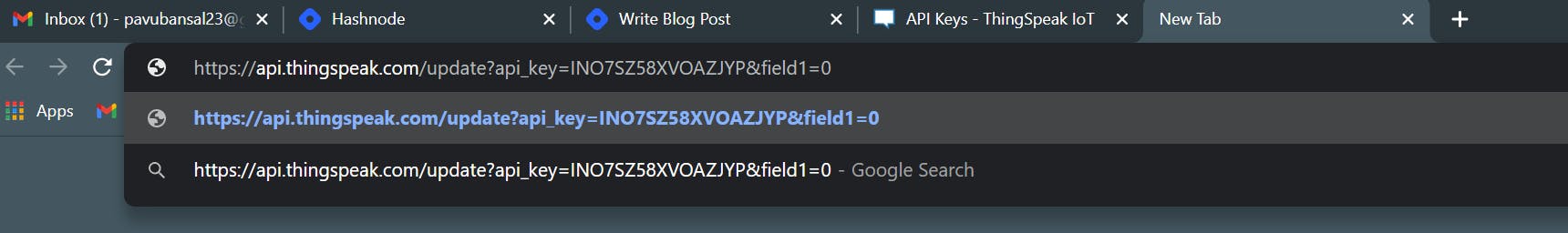
- Now change the value by replacing 0 by any other value (greater than 85) and press enter.
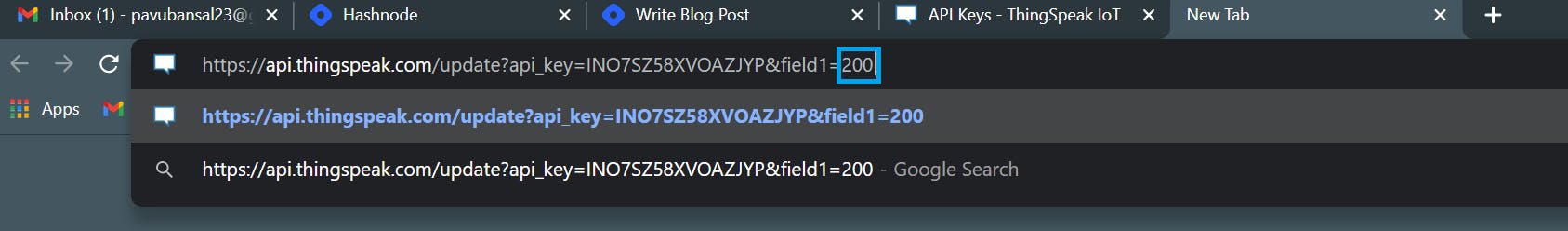 Now value is changed on the channel.
Now value is changed on the channel.
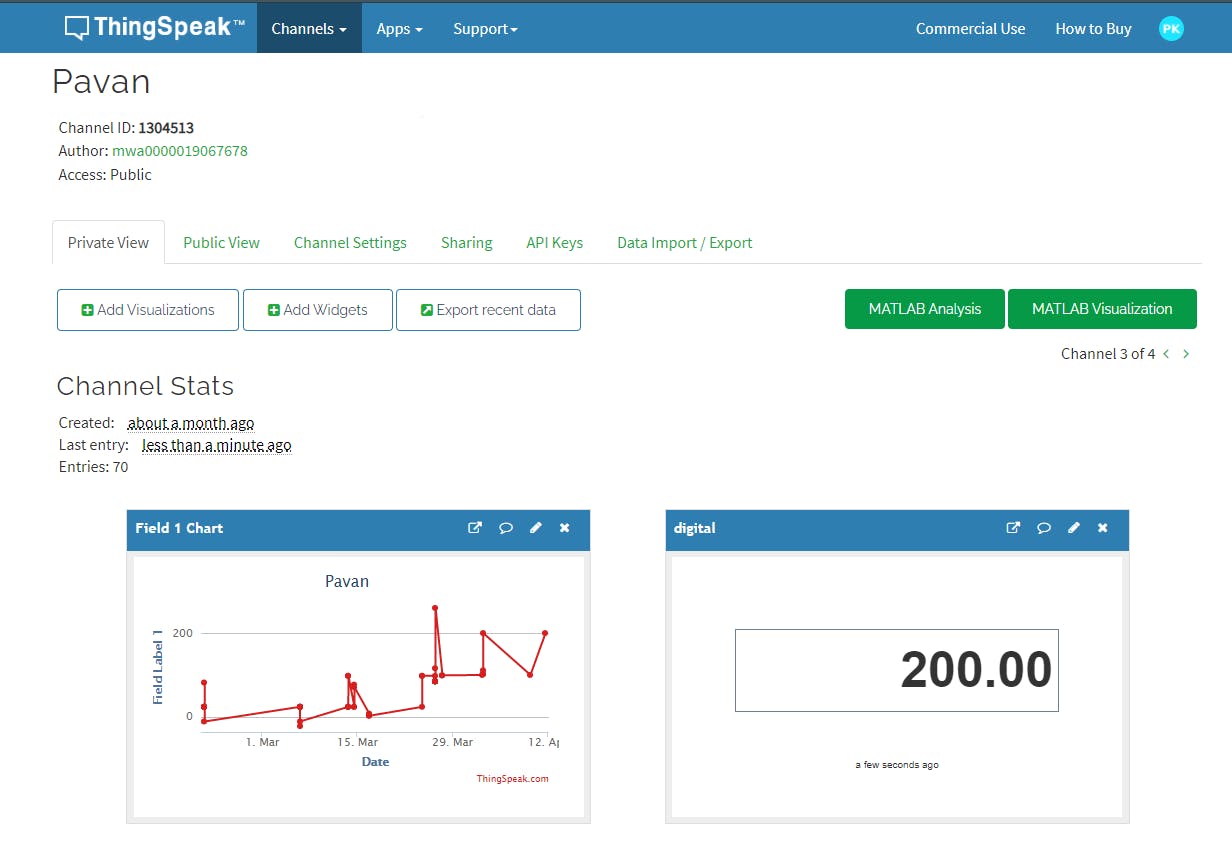
And as in react we specified that if value is greater than 85 then a tweet will be generated. Now the condition is met and the tweet is generated