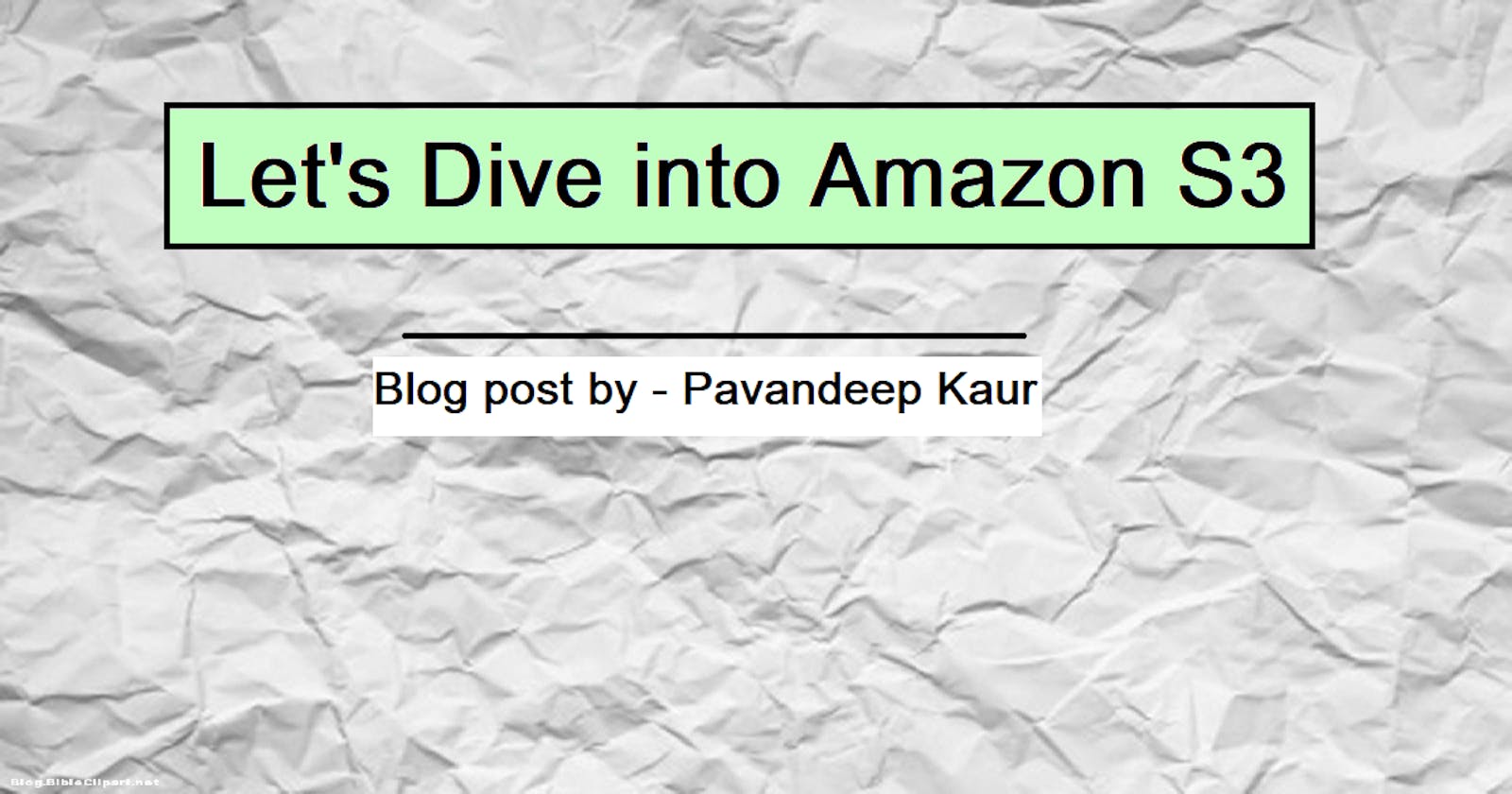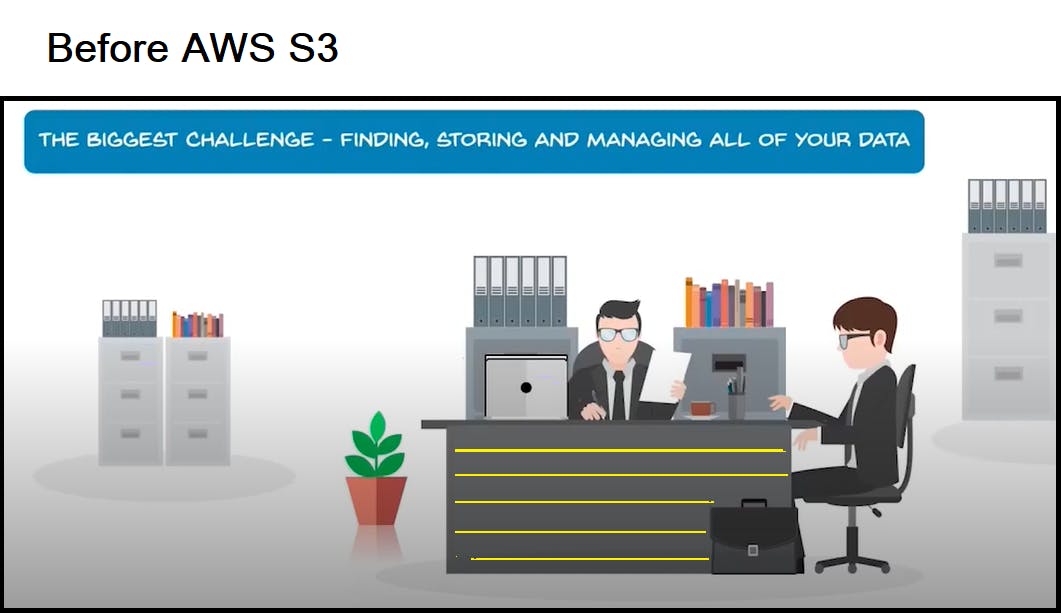 Before s3, running applications, delivering contents to customers, hosting high traffic websites or backing up emails and other files required a lot of storage. Also, managing your own repository was expensive and time consuming.
Before s3, running applications, delivering contents to customers, hosting high traffic websites or backing up emails and other files required a lot of storage. Also, managing your own repository was expensive and time consuming.
📌What is AWS S3?
- S3 means
Simple Storage Service. - It actually provide us object storage which is build for storing and recovering any amount of information or data from anywhere over the internet. Object storage can be easily accessible through the internet.
- One computer file can be as big as 5TB inside S3.
- S3 provides storage through web services interface.
- S3 provides 99.999999999% durability and 99.99% availability of objects.
📌Buckets and Objects in S3
- Bucket is the container or place to store objects. AWS allows us to create up to 100 buckets in one account.
- Objects contains
data(images, videos, pdf, ppt) ,key(assigned name),metadata. When data is added to the bucket, S3 creates a unique version ID and allocates it to the object
📌How does Amazon S3 works?
- When files are uploaded to the buckets, the user will specify the type of S3 storage class to be used for those specific objects like standard, standard IA, S3 Glacier. By default we use standard storage class.
- Later, users can define features to the bucket like bucket policy, lifecycle policies, versioning control etc.
📌Storage classes in S3
- Standard storage (for frequent data access)- It is suitable for a use-case where latency should be low. For example, frequently accessed data would be data of student's attendance which should be retrieved quickly.
- Standard IA storage (for infrequent data access) - Can be used where the data is long lived and less frequently accessed but requires rapid access when needed. For example, student's academic record would not be needed on daily basis, but if they have any requirement then details should be retrieved quickly.
- Amazon Glacier storage - can be used where the data has to be archived and high performance is not required. For example, Ex students' old records like admission fee, will not be required on daily basis and even if it is necessary, low latency is not needed.
- One-zone IA storage - can be used where the data is infrequently accessed and stored in a single region. For example, Student's report card is not used on daily basis and stored in a single availability region (i.e school).
- Reduced redundancy storage - suitable for the use case where the data is non critical and reproduced quickly. For example, books in library are non critical data and can be replaced if lost.
For more details about S3 Storage classes, I recommend this article by Jineshkumar Patel
📌Data Encryption and Versioning
Data Encryption refers to the protection of data while it's being transmitted and at rest. It can happen in 2 ways -
- Server Side Encryption - Data encryption in motion
- Client Side Encryption - Data encryption at rest
Versioning refers to keep multiple variants of object. It can be utilized to preserve, recover and restore early versions of every object you store in Amazon s3 bucket. Unintentionally erase or overwriting of objects can easily be regained with versioning.
📌Cross-region replication
Cross-region replication provides automatic copying of every object uploaded to your buckets ( source bucket and destination bucket) in different AWS regions. Versioning must be turned on to enable Cross-region replication.
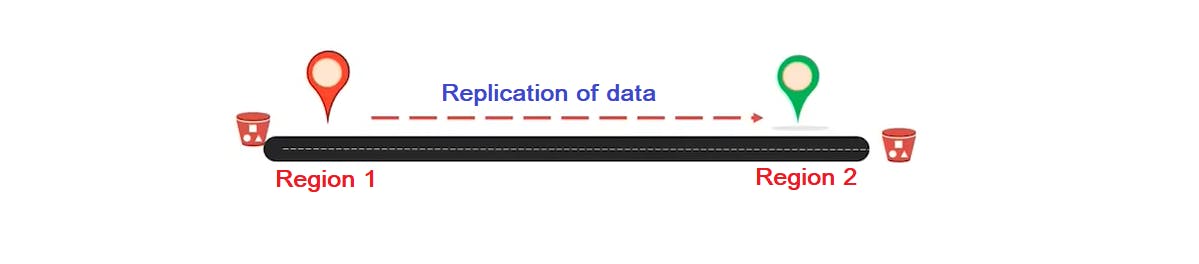
📌Demo- How to create bucket and add object to the bucket
- Go to AWS management console, select S3 service.
- Click on Create bucket.
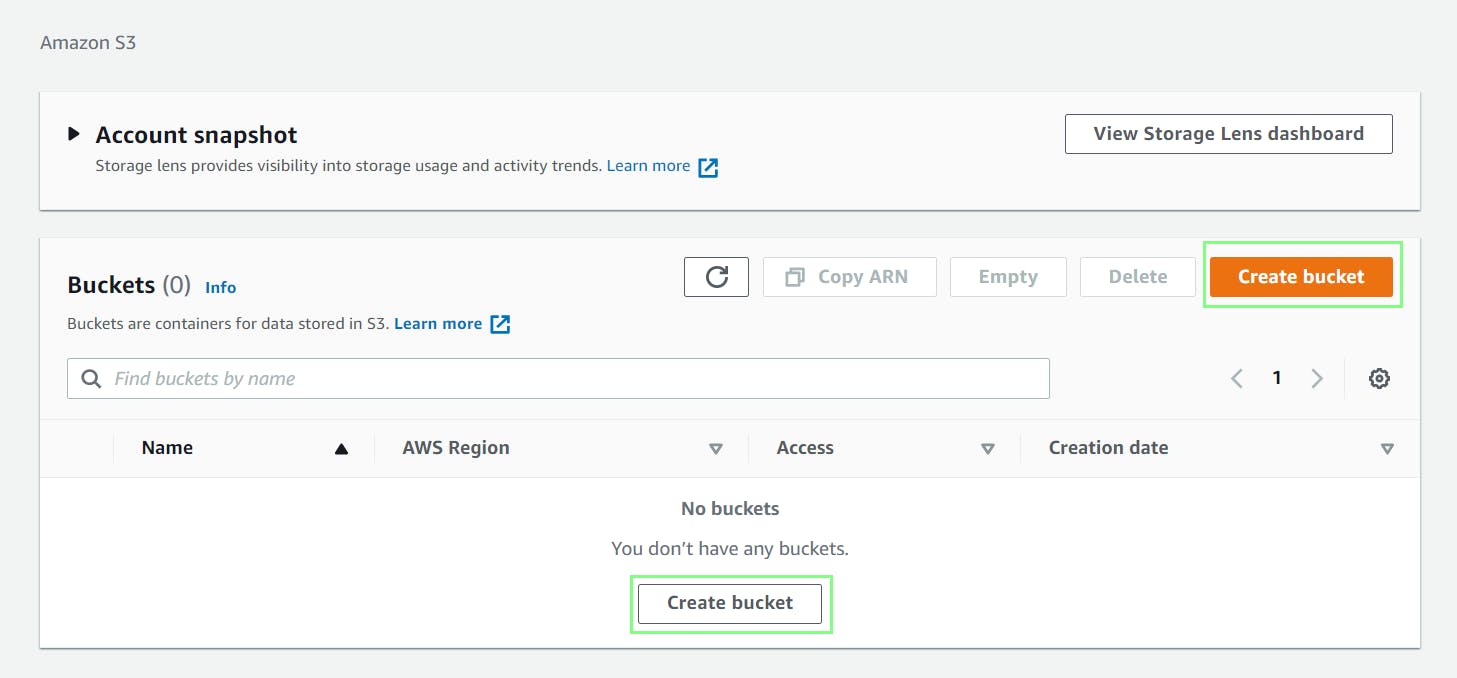
- Give a unique name to your bucket.
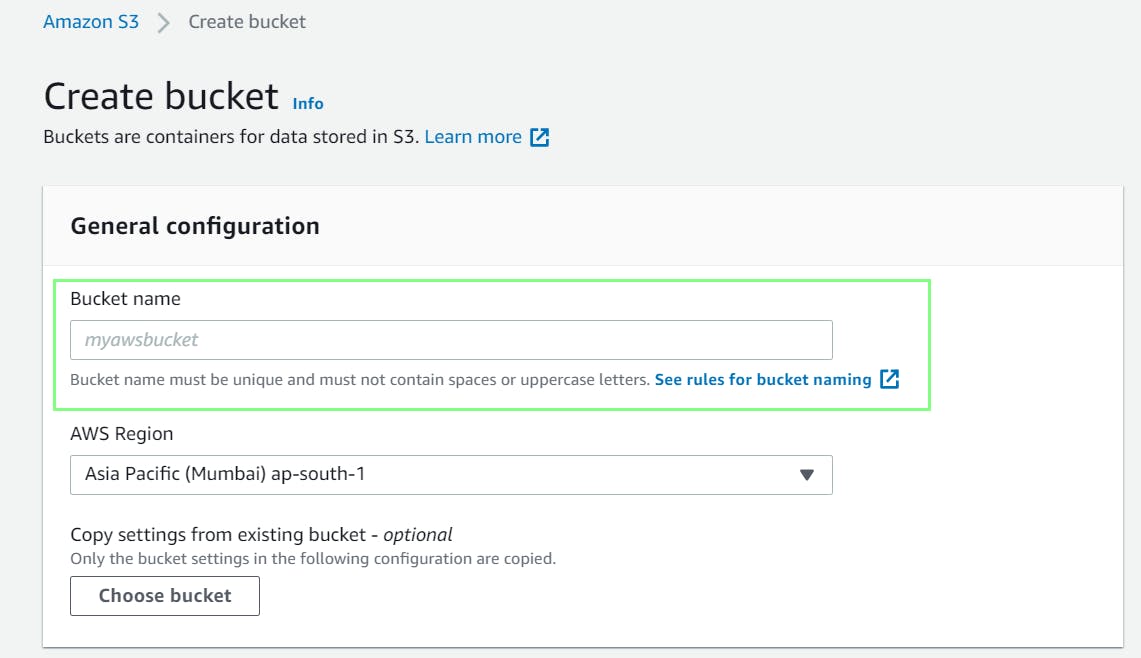
- Uncheck 'block all public access'.
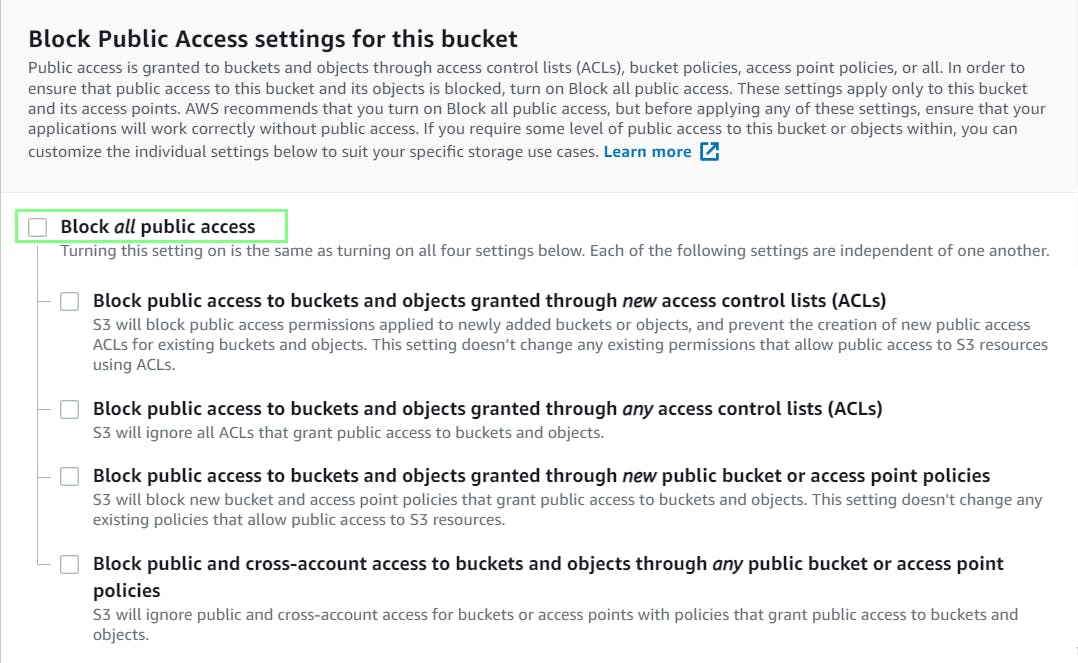
- Disable bucket versioning, default encryption, and object lock.
- Click create bucket.
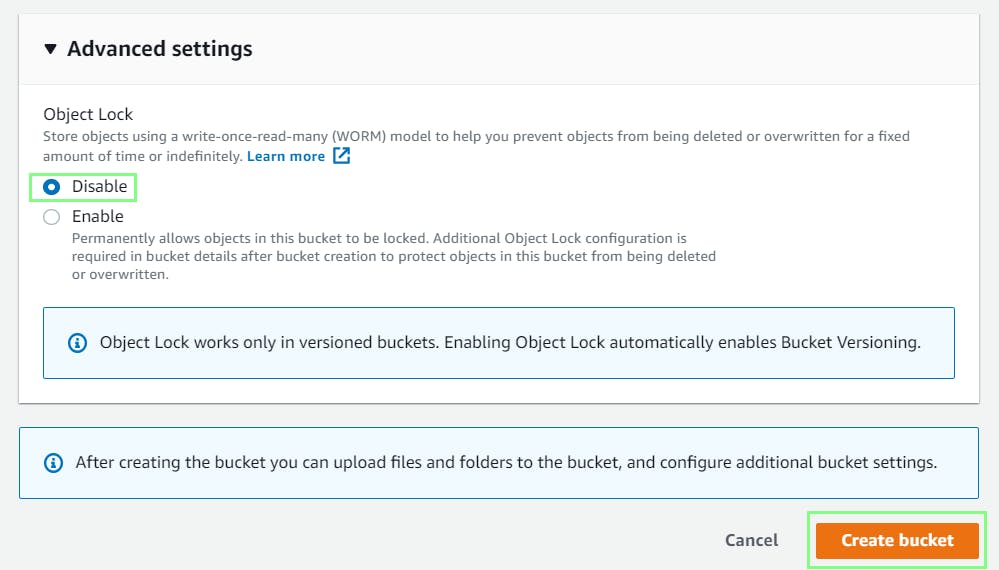 Bucket has been created successfully, now open the bucket that you have created and add objects to it. Click on Upload.
Bucket has been created successfully, now open the bucket that you have created and add objects to it. Click on Upload.
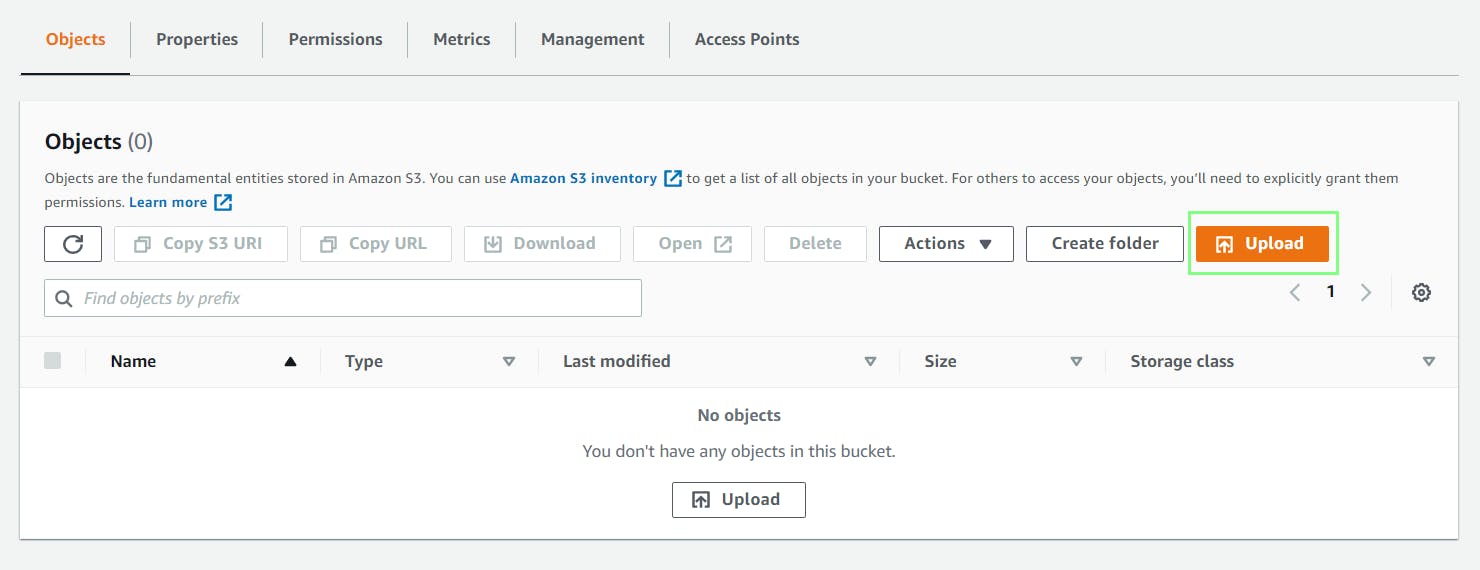
Recap
Today we explored Simple Storage Service. We also learnt about buckets and objects. Detailed explanation of S3 storage classes was also there. We explored Versioning and data encryption, and cross-region replication In last, we have quick demo of creating bucket and adding object. 🍁That's all about Amazon S3 service. I hope this article will be helpful for AWS beginners.🍁